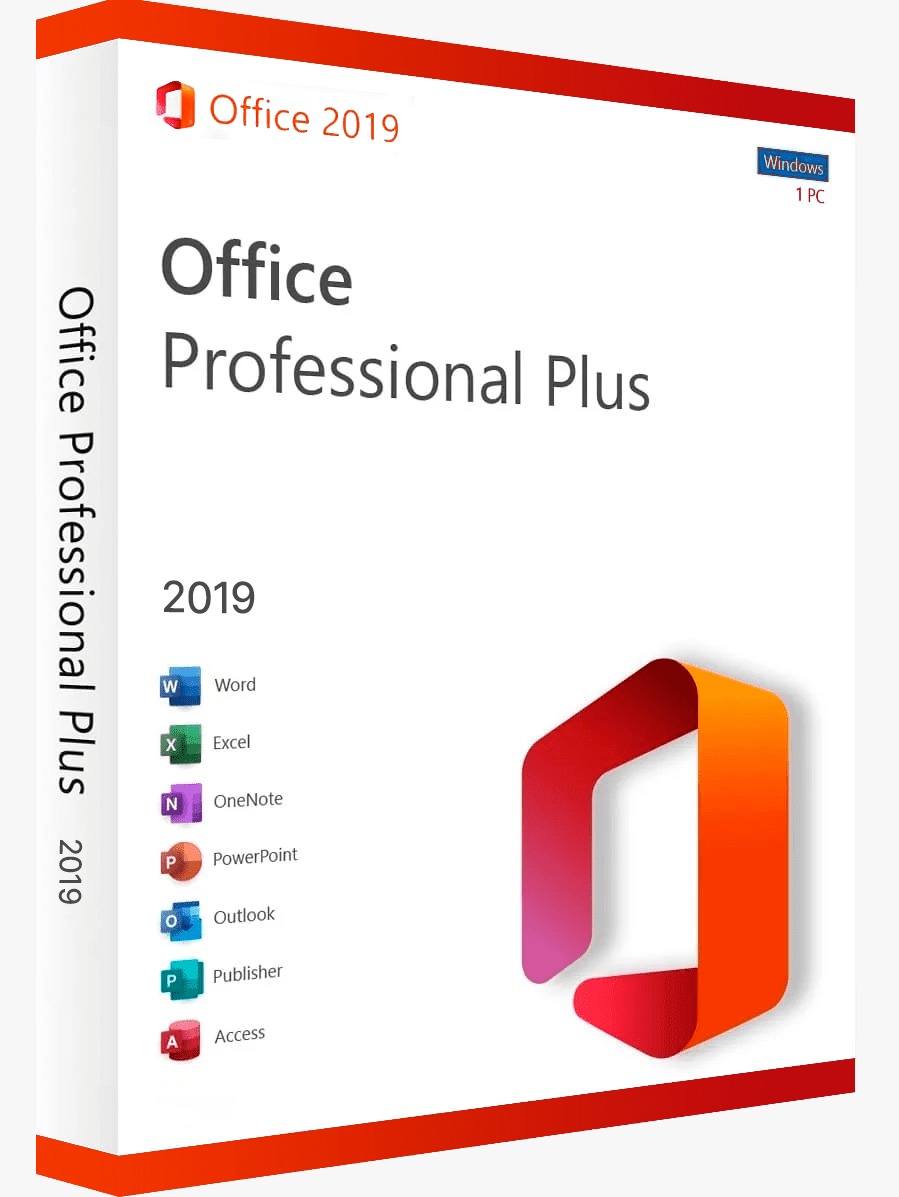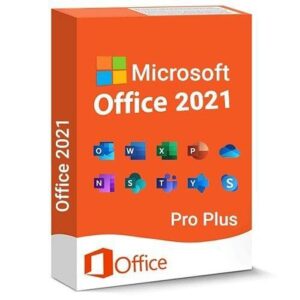Midseason Sale: 20% Off — Limited Time Only
Menu
Categories
- ESET
- Guardian Keys
- K7 Keys
- Kaspersky Keys
- Macafee Keys
- Net Protector Keys
- Office Keys
- Pendrive
- Quick Heal Keys
- Super Combo Saver Keys
- Uncategorized
- Windows Keys
- Windows 10 Enterprise (32bit/64bit) Keys Lifetime Validity
- Windows 10 Home (32bit/64bit) Keys Lifetime Validity
- Windows 10 Pro(32bit/64bit) Keys Lifetime Validity
- Windows 11 Enterprise (32bit/64bit) Keys Lifetime Validity
- Windows 11 Home (32bit/64bit) Keys Lifetime Validity
- Windows 11 Pro(32bit/64bit) Keys Lifetime Validity
- Windows Server Keys
We have imported template successfully. To setup it in the correct way please, save this page, refresh and select it in dropdown.
Need help? Call Us: +9 2500 888
Office Professional Plus 2019 Lifetime Validity – Delivery On Registered Email & WhatsApp
₹1,650.00 Original price was: ₹1,650.00.₹1,150.00Current price is: ₹1,150.00.
- The key must be activated within 5 days of purchase.
- If activation issues arise after 5 days, telephone activation may be required. Our support team can also assist via Anydesk if needed.
- The key provides lifetime activation on the same motherboard. However, after formatting Windows, reactivation via telephone may be necessary.
🔥 10 items sold in last 3 hours
24 people are viewing this product right now
Your Payment is 100% Secure
Office 2019 Installation Instructions
Step 1: Uninstall any existing Microsoft Office package from your system and restart your computer.
Step 2: Copy and paste the following link into your browser to download the Office 2019 setup file:
Download Office 2019
Step 3: Once downloaded, install the Office software.
Step 4: After installation, open any Office application such as Word or Excel.
Step 5: Enter your product key when prompted and activate Office 2019.
Related Products
Sale
Office Professional Plus 2021 Lifetime Validity – Delivery On Registered Email & WhatsApp
Sale